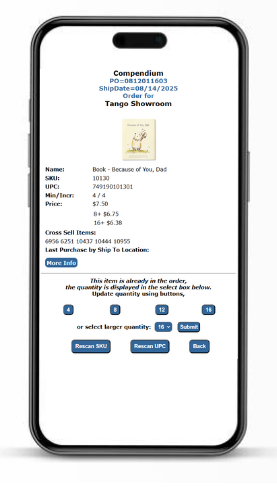| WHOLESALE ORDER WRITING |
|
| Using Your Mobile Device |
|
| • Scan SKU, UPC, ISBN or EAN |
| • Submitted orders immediately sent to buyer, rep and vendor |
| • Save orders for later review, updating and submission |
| • Manual item entry if no barcode |
| • Detailed order data including last purchase quantity and date |
| • Duplicate a prior order with a tap |
| • Enter lead retrieval and follow up reminders |
| • Easy setup on mobile phones, mobile computers and tablets |
|
| Includes Desktop Portal |
| • Enter orders using your computer. |
| • Order history and sales analysis. |
|
| Product Data |
| Basic |
Minimum: Name, SKU, Minimum Qty, Increment Qty, Price.
|
|
Additional: UPC/ISBN/EAN, Availability, Description, Retail |
|
| Add: |
Product Images. |
| Add: |
Best Sellers, On Sale, Assortments, Country or Vendor Source. |
| Add: |
Pricing by Item Quantity, Currency, VAT, Group, Customer. |
| Add: |
Cross-Sell & Out-of-Stock Recommendations. |
| Add: |
Detailed product or packaging information. |
|
| Customer Data |
| • Upload your customer data and/or add individually. |
| • Add multiple ship addresses. |
|
|
|